Everyone says getting a blog up and running is easy. Yes, just create one in blogger and its up in 5 minutes. But customizing it to your taste is not easy or rather tough I'd say.
I made a few changes to the blog appearance this week. I wish I had taken a photo of before and after to show you.
1. I changed the header image from
to
Firstly, I wanted to show that this is a sewing blog and second the background of the first had a slight grey to it and I wanted to make it all white. I created it in picmonkey and then edited it.
I also tried a different logo like this but it didn't look good.
2. Changed the pages links on top from images looking like this
to
Although I liked the idea of the first image with pins very much, overall on the blog it looked really bad and also the categories or the pages didn't appear on my phone. So I just kept it in text form (default of blogger) and just changed the font and its size following the here. I also added a line after the pages just for separation.
3. I added photos of what I made in Flickr and added to the end of my post in phus phus skirt free pattern. Now anyone who has made a skirt with this free pattern can add the photos and it will appear on the blog.
4. While commenting on non blogger sites I didn't get any picture and was always struggling to find how others got it. Taken me a month to find this out. I followed this tutorial and finally managed to get my gravatar.
Do you this the new look is better?
Thanks,
Preethi.
I made a few changes to the blog appearance this week. I wish I had taken a photo of before and after to show you.
1. I changed the header image from
Firstly, I wanted to show that this is a sewing blog and second the background of the first had a slight grey to it and I wanted to make it all white. I created it in picmonkey and then edited it.
I also tried a different logo like this but it didn't look good.
2. Changed the pages links on top from images looking like this
to
Although I liked the idea of the first image with pins very much, overall on the blog it looked really bad and also the categories or the pages didn't appear on my phone. So I just kept it in text form (default of blogger) and just changed the font and its size following the here. I also added a line after the pages just for separation.
3. I added photos of what I made in Flickr and added to the end of my post in phus phus skirt free pattern. Now anyone who has made a skirt with this free pattern can add the photos and it will appear on the blog.
4. While commenting on non blogger sites I didn't get any picture and was always struggling to find how others got it. Taken me a month to find this out. I followed this tutorial and finally managed to get my gravatar.
Do you this the new look is better?
Thanks,
Preethi.
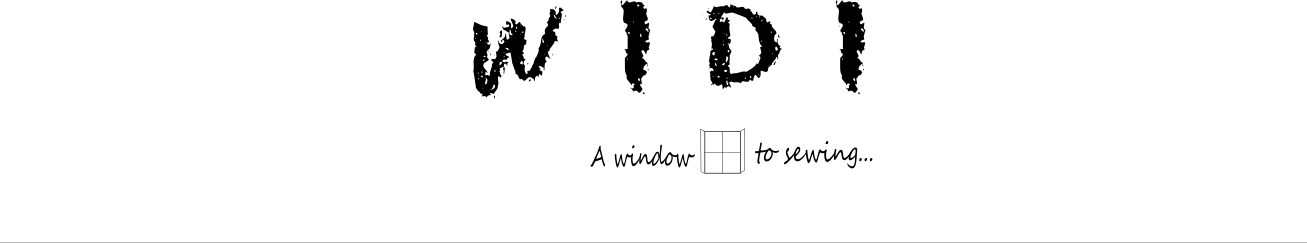





Cool
ReplyDelete