You have 2 options here - the proper way and the dirty way!!. If you have a printer and it is working then you could print the pattern pieces (the proper way)
This is part of the Nightie free pattern size 2T which has full step by step instructions. The same can be applied to any pattern. For all the free patterns please refer to my free patterns page.
Save it to your computer. Open in Adobe Reader. File->Print.
Select "no scaling" or "100% scaling" or "actual size" before printing. After you have printed measure the 4cm * 4cm with your scale or measuring tape to ensure it is printed correctly.
Or if you are like me just download the Aanchi Nightie 2T ePattern , and using tracing paper or baking sheet just trace around the pattern on your computer screen. I have done the same with ipad as well - just turn the rotation off. :)
Yeah, I can see some eye rolling. Experts please look away. This one is not for you. :)
Ok, for the beginners - there is a trick here - alignment.
1. First open ePattern in Adobe Reader and measure with your measuring tape on the screen, yes on the screen, measure the 4*4 cm square. Adjust the zoom % to make sure it is perfect 4cm. I had to zoom it to 115%.
2. Now place the tracing paper on the screen. Always first draw the 4*4 cm square and then making sure the square is still aligned trace the rest of the pattern. This way the x and y axis will remain aligned. Well, its only a kids pattern and this one being so generous, a little here and there is totally fine!!. I hope there is no expert/perfectionist reading this now that I have asked to look away.
Make sure you transfer the red and yellow points - very important.
3. If the pattern is bigger than the page then move the page down making sure atleast half the square is visible, realign the tracing paper on the square and continue.
This is how it looks after tracing the body and the yoke sections.
4. Cut the pattern pieces
All ready to cut the fabric now. You could at this point trace these onto thicker stiffer paper so its easy to store and reuse.
This is part of the Nightie free pattern size 2T which has full step by step instructions. The same can be applied to any pattern. For all the free patterns please refer to my free patterns page.
Download & Print Aanchi Nightie 2T ePattern:
Free Nightie Pattern for download -
Download Aanchi Nightie 2T ePatternSave it to your computer. Open in Adobe Reader. File->Print.
Select "no scaling" or "100% scaling" or "actual size" before printing. After you have printed measure the 4cm * 4cm with your scale or measuring tape to ensure it is printed correctly.
Download & Trace Aanchi Nightie 2T ePattern:
Or if you are like me just download the Aanchi Nightie 2T ePattern , and using tracing paper or baking sheet just trace around the pattern on your computer screen. I have done the same with ipad as well - just turn the rotation off. :)
Yeah, I can see some eye rolling. Experts please look away. This one is not for you. :)
Ok, for the beginners - there is a trick here - alignment.
How to trace pdf patterns without printing:
1. First open ePattern in Adobe Reader and measure with your measuring tape on the screen, yes on the screen, measure the 4*4 cm square. Adjust the zoom % to make sure it is perfect 4cm. I had to zoom it to 115%.
2. Now place the tracing paper on the screen. Always first draw the 4*4 cm square and then making sure the square is still aligned trace the rest of the pattern. This way the x and y axis will remain aligned. Well, its only a kids pattern and this one being so generous, a little here and there is totally fine!!. I hope there is no expert/perfectionist reading this now that I have asked to look away.
Make sure you transfer the red and yellow points - very important.
3. If the pattern is bigger than the page then move the page down making sure atleast half the square is visible, realign the tracing paper on the square and continue.
This is how it looks after tracing the body and the yoke sections.
4. Cut the pattern pieces
All ready to cut the fabric now. You could at this point trace these onto thicker stiffer paper so its easy to store and reuse.
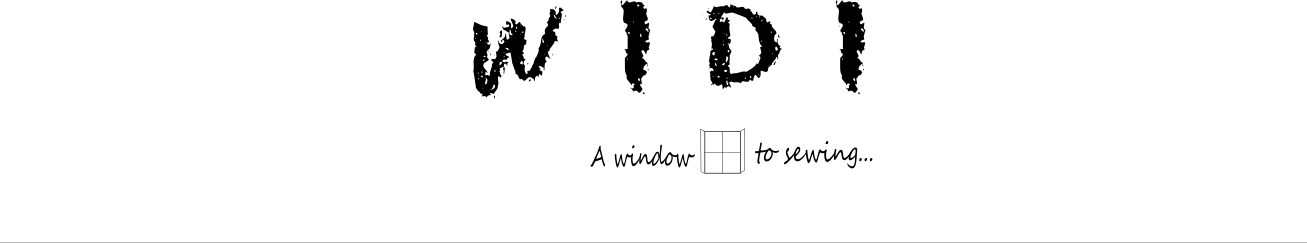




Genius! :)
ReplyDeleteThanks Amy :)
DeleteHilarious. Something I would do, but only in secret ;-)
ReplyDeleteThe secret is out :)
DeleteI do this with embroidery patterns all the time, but it never occurred to me to do it for sewing patterns as well. Thanks for pointing that possibility out!
ReplyDeleteIts so simple isn't it? and you could use used paper and newspaper as well. You have some amazing projects of embroidery and knitting - both of which I'd like to do someday. :)
DeleteThank you this is great. I'm just starting with sewing and trying to get patterns downloaded has just tacked another ring on my learning curve. This is a big help and thank you for explaining everything in such an easy to understand way!
ReplyDeleteThanks so much Cheryl. It really helps, can't be bothered to take prints and lay them all and stick them together. This is so easy. :) Glad you found it helpful
DeleteThis cute pattern is also something I would like to make, however, the e-pattern is no longer located on Google docs. Please help me by making the pattern available to me. Thank you so much!
ReplyDeleteI am unable to download the pattern. Can you please help me? I would love to make this for my granddaughters.
ReplyDeleteThis is so cool. Have you cross verified if the printed pattern matches the traced one?
ReplyDelete